cam.utilities.image_utils#
Fabex ‘image_utils.py’ © 2012 Vilem Novak
Functions to render, save, convert and analyze image data.
Functions#
|
Save a NumPy array as an image file in OpenEXR format. |
|
Generate a 2D array representing a circle. |
Generate a binary representation of a circle in a 2D grid. |
|
|
Convert a NumPy array to a Blender image. |
Convert a Blender image to a NumPy array. |
|
|
Offset the inner loop for processing a specified area in a 2D array. |
|
Offsets the whole image with the cutter and skin offsets. |
|
Dilate a binary array using a specified number of cycles. |
|
Execute a greedy adaptive algorithm for path planning. |
|
Build a stroke array based on start and end points. |
|
|
|
Get a sample image value from a 2D array based on given coordinates. |
Calculate the resolution based on the dimensions of an object. |
|
|
Backup the render settings of Blender objects. |
|
Restore render settings for a given owner and structure. |
Render a sample image based on the provided object settings. |
|
|
Prepare the area for rendering by processing the offset image. |
|
Generate a cutter array based on the specified operation and pixel size. |
Module Contents#
- numpy_save(a, iname)[source]#
Save a NumPy array as an image file in OpenEXR format.
This function converts a NumPy array into an image and saves it using Blender’s rendering capabilities. It sets the image format to OpenEXR with black and white color mode and a color depth of 32 bits. The image is saved to the specified filename.
- Parameters:
a (numpy.ndarray) – The NumPy array to be converted and saved as an image.
iname (str) – The file path where the image will be saved.
- get_circle(r, z)[source]#
Generate a 2D array representing a circle.
This function creates a 2D NumPy array filled with a specified value for points that fall within a circle of a given radius. The circle is centered in the array, and the function uses the Euclidean distance to determine which points are inside the circle. The resulting array has dimensions that are twice the radius, ensuring that the entire circle fits within the array.
- Parameters:
r (int) – The radius of the circle.
z (float) – The value to fill the points inside the circle.
- Returns:
A 2D array where points inside the circle are filled with the value z, and points outside are filled with -10.
- Return type:
numpy.ndarray
- get_circle_binary(r)[source]#
Generate a binary representation of a circle in a 2D grid.
This function creates a 2D boolean array where the elements inside a circle of radius r are set to True, and the elements outside the circle are set to False. The circle is centered in the middle of the array, which has dimensions of (2*r, 2*r). The function iterates over each point in the grid and checks if it lies within the specified radius.
- Parameters:
r (int) – The radius of the circle.
- Returns:
A 2D boolean array representing the circle.
- Return type:
numpy.ndarray
- numpy_to_image(a: numpy.ndarray, iname: str) bpy.types.Image[source]#
Convert a NumPy array to a Blender image.
This function takes a NumPy array and converts it into a Blender image. It first checks if an image with the specified name and dimensions already exists in Blender. If it does not exist, a new image is created with the specified name and dimensions. The pixel data from the NumPy array is then reshaped and assigned to the image’s pixel buffer.
- Parameters:
a (numpy.ndarray) – A 2D NumPy array representing the image data.
iname (str) – The name to assign to the created or found image.
- Returns:
The Blender image object that was created or found.
- Return type:
bpy.types.Image
- image_to_numpy(i)[source]#
Convert a Blender image to a NumPy array.
This function takes a Blender image object and converts its pixel data into a NumPy array. It retrieves the pixel data, reshapes it, and swaps the axes to match the expected format for further processing. The function also measures the time taken for the conversion and prints it to the console.
- Parameters:
i (Image) – A Blender image object containing pixel data.
- Returns:
A 2D NumPy array representing the image pixels.
- Return type:
numpy.ndarray
- _offset_inner_loop(y1, y2, cutterArrayNan, cwidth, sourceArray, width, height, comparearea)[source]#
Offset the inner loop for processing a specified area in a 2D array.
This function iterates over a specified range of rows and columns in a 2D array, calculating the maximum value from a source array combined with a cutter array for each position in the defined area. The results are stored in the comparearea array, which is updated with the maximum values found.
- Parameters:
y1 (int) – The starting index for the row iteration.
y2 (int) – The ending index for the row iteration.
cutterArrayNan (numpy.ndarray) – A 2D array used for modifying the source array.
cwidth (int) – The width of the area to consider for the maximum calculation.
sourceArray (numpy.ndarray) – The source 2D array from which maximum values are derived.
width (int) – The width of the source array.
height (int) – The height of the source array.
comparearea (numpy.ndarray) – A 2D array where the calculated maximum values are stored.
- Returns:
- This function modifies the comparearea in place and does not return a
value.
- Return type:
None
- async offset_area(o, samples)[source]#
Offsets the whole image with the cutter and skin offsets.
This function modifies the offset image based on the provided cutter and skin offsets. It calculates the dimensions of the source and cutter arrays, initializes an offset image, and processes the image in segments. The function handles the inversion of the source array if specified and updates the offset image accordingly. Progress is reported asynchronously during processing.
- Parameters:
o – An object containing properties such as update_offset_image_tag, min, max, inverse, and offset_image.
samples (numpy.ndarray) – A 2D array representing the source image data.
- Returns:
The updated offset image after applying the cutter and skin offsets.
- Return type:
numpy.ndarray
- dilate_array(ar, cycles)[source]#
Dilate a binary array using a specified number of cycles.
This function performs a dilation operation on a 2D binary array. For each cycle, it updates the array by applying a logical OR operation between the current array and its neighboring elements. The dilation effect expands the boundaries of the foreground (True) pixels in the binary array.
- Parameters:
ar (numpy.ndarray) – A 2D binary array (numpy array) where dilation will be applied.
cycles (int) – The number of dilation cycles to perform.
- Returns:
- The function modifies the input array in place and does not
return a value.
- Return type:
None
- async crazy_path(o)[source]#
Execute a greedy adaptive algorithm for path planning.
This function prepares an area based on the provided object o, calculates the dimensions of the area, and initializes a mill image and cutter array. The dimensions are determined by the maximum and minimum coordinates of the object, adjusted by the simulation detail and border width. The function is currently a stub and requires further implementation.
- Parameters:
o (object) – An object containing properties such as max, min, optimisation, and borderwidth.
- Returns:
This function does not return a value.
- Return type:
None
- build_stroke(start, end, cutterArray)[source]#
Build a stroke array based on start and end points.
This function generates a 2D stroke array that represents a stroke from a starting point to an ending point. It calculates the length of the stroke and creates a grid that is filled based on the positions defined by the start and end coordinates. The function uses a cutter array to determine how the stroke interacts with the grid.
- Parameters:
start (tuple) – A tuple representing the starting coordinates (x, y, z).
end (tuple) – A tuple representing the ending coordinates (x, y, z).
cutterArray – An object that contains size information used to modify the stroke array.
- Returns:
- A 2D array representing the stroke, filled with
calculated values based on the input parameters.
- Return type:
numpy.ndarray
- get_sample_image(s, sarray, minz)[source]#
Get a sample image value from a 2D array based on given coordinates.
This function retrieves a value from a 2D array by performing bilinear interpolation based on the provided coordinates. It checks if the coordinates are within the bounds of the array and calculates the interpolated value accordingly. If the coordinates are out of bounds, it returns -10.
- Parameters:
s (tuple) – A tuple containing the x and y coordinates (float).
sarray (numpy.ndarray) – A 2D array from which to sample the image values.
minz (float) – A minimum threshold value (not used in the current implementation).
- Returns:
- The interpolated value from the 2D array, or -10 if the coordinates are
out of bounds.
- Return type:
float
- get_resolution(o)[source]#
Calculate the resolution based on the dimensions of an object.
This function computes the resolution in both x and y directions by determining the width and height of the object, adjusting for pixel size and border width. The resolution is calculated by dividing the dimensions by the pixel size and adding twice the border width to each dimension.
- Parameters:
o (object) – An object with attributes max, min, optimisation, and borderwidth. The max and min attributes should have x and y properties representing the coordinates, while optimisation should have a pixsize attribute.
- Returns:
- This function does not return a value; it performs calculations
to determine resolution.
- Return type:
None
- _backup_render_settings(pairs)[source]#
Backup the render settings of Blender objects.
This function iterates over a list of pairs consisting of owners and their corresponding structure names. It retrieves the properties of each structure and stores them in a backup list. If the structure is a Blender object, it saves all its properties that do not start with an underscore. For simple values, it directly appends them to the properties list. This is useful for preserving render settings that Blender does not allow direct access to during rendering.
- Parameters:
pairs (list) – A list of tuples where each tuple contains an owner and a structure name.
- Returns:
- A list containing the backed-up properties of the specified Blender
objects.
- Return type:
list
- _restore_render_settings(pairs, properties)[source]#
Restore render settings for a given owner and structure.
This function takes pairs of owners and structure names along with their corresponding properties. It iterates through these pairs, retrieves the appropriate object from the owner using the structure name, and sets the properties on the object. If the object is an instance of bpy.types.bpy_struct, it updates its attributes; otherwise, it directly sets the value on the owner.
- Parameters:
pairs (list) – A list of tuples where each tuple contains an owner and a structure name.
properties (list) – A list of dictionaries containing property names and their corresponding values.
- render_sample_image(o)[source]#
Render a sample image based on the provided object settings.
This function generates a Z-buffer image for a given object by either rendering it from scratch or loading an existing image from the cache. It handles different geometry sources and applies various settings to ensure the image is rendered correctly. The function also manages backup and restoration of render settings to maintain the scene’s integrity during the rendering process.
- Parameters:
o (object) – An object containing various properties and settings
- Returns:
The generated or loaded Z-buffer image as a NumPy array.
- Return type:
numpy.ndarray
- async prepare_area(o)[source]#
Prepare the area for rendering by processing the offset image.
This function handles the preparation of the area by rendering a sample image and managing the offset image based on the provided options. It checks if the offset image needs to be updated and loads it if necessary. If the inverse option is set, it adjusts the samples accordingly before calling the offsetArea function. Finally, it saves the processed offset image.
- Parameters:
o (object) – An object containing various properties and methods required for preparing the area, including flags for updating the offset image and rendering options.
- get_cutter_array(operation, pixsize)[source]#
Generate a cutter array based on the specified operation and pixel size.
This function calculates a 2D array representing the cutter shape based on the cutter type defined in the operation object. The cutter can be of various types such as ‘END’, ‘BALL’, ‘VCARVE’, ‘CYLCONE’, ‘BALLCONE’, or ‘CUSTOM’. The function uses geometric calculations to fill the array with appropriate values based on the cutter’s dimensions and properties.
- Parameters:
operation (object) – An object containing properties of the cutter, including cutter type, diameter, tip angle, and other relevant parameters.
pixsize (float) – The size of each pixel in the generated cutter array.
- Returns:
A 2D array filled with values representing the cutter shape.
- Return type:
numpy.ndarray