cam.gcode_import_parser#
Fabex ‘gcodeimportparser.py’
Code modified from YAGV (Yet Another G-code Viewer) - jonathanwin/yagv No license terms found in YAGV repo, will assume GNU release
Attributes#
Classes#
Functions#
|
Import G-code data into the scene. |
|
Convert a list of segments into mesh data consisting of vertices and |
|
Create a Blender object from provided vertex and edge data. |
Module Contents#
- import_gcode(self, context, filepath)[source]#
Import G-code data into the scene.
This function reads G-code from a specified file and processes it according to the settings defined in the context. It utilizes the GcodeParser to parse the file and classify segments of the model. Depending on the options set in the scene, it may subdivide the model and draw it with or without layer splitting. The time taken for the import process is printed to the console.
- Parameters:
context (Context) – The context containing the scene and tool settings.
filepath (str) – The path to the G-code file to be imported.
- Returns:
- A dictionary indicating the import status, typically
{‘FINISHED’}.
- Return type:
dict
- segments_to_meshdata(segments)[source]#
Convert a list of segments into mesh data consisting of vertices and edges.
This function processes a list of segment objects, extracting the coordinates of vertices and defining edges based on the styles of the segments. It identifies when to add vertices and edges based on whether the segments are in ‘extrude’ or ‘travel’ styles. The resulting mesh data can be used for 3D modeling or rendering applications.
- Parameters:
segments (list) – A list of segment objects, each containing ‘style’ and ‘coords’ attributes.
- Returns:
- A tuple containing two elements:
list: A list of vertices, where each vertex is represented as a
list of coordinates [X, Y, Z]. - list: A list of edges, where each edge is represented as a list of indices corresponding to the vertices.
- Return type:
tuple
- obj_from_pydata(name, verts, edges=None, close=True, collection_name=None)[source]#
Create a Blender object from provided vertex and edge data.
This function generates a mesh object in Blender using the specified vertices and edges. If edges are not provided, it automatically creates a chain of edges connecting the vertices. The function also allows for the option to close the mesh by connecting the last vertex back to the first. Additionally, it can place the created object into a specified collection within the Blender scene. The object is scaled down to a smaller size for better visibility in the Blender environment.
- Parameters:
name (str) – The name of the object to be created.
verts (list) – A list of vertex coordinates, where each vertex is represented as a tuple of (x, y, z).
edges (list?) – A list of edges defined by pairs of vertex indices. Defaults to None.
close (bool?) – Whether to close the mesh by connecting the last vertex to the first. Defaults to True.
collection_name (str?) – The name of the collection to which the object should be added. Defaults to None.
- Returns:
- The function does not return a value; it creates an object in the
Blender scene.
- Return type:
None
- class GcodeParser[source]#
-
- parse_file(path)[source]#
Parse a G-code file and update the model.
This function reads a G-code file line by line, increments a line counter for each line, and processes each line using the parseLine method. The function assumes that the file is well-formed and that each line can be parsed without errors. After processing all lines, it returns the updated model.
- Parameters:
path (str) – The file path to the G-code file to be parsed.
- Returns:
The updated model after parsing the G-code file.
- Return type:
model
- parse_line()[source]#
Parse a line of G-code and execute the corresponding command.
This method processes a line of G-code by stripping comments, cleaning the command, and identifying the command code and its arguments. It handles specific G-code commands and invokes the appropriate parsing method if available. If the command is unsupported, it prints an error message. The method also manages tool numbers and coordinates based on the parsed command.
- parse_args(args)[source]#
Parse command-line arguments into a dictionary.
This function takes a string of arguments, splits it into individual components, and maps each component’s first character to its corresponding numeric value. If a numeric value cannot be converted from the string, it defaults to 1. The resulting dictionary contains the first characters as keys and their associated numeric values as values.
- Parameters:
args (str) – A string of space-separated arguments, where each argument consists of a letter followed by a numeric value.
- Returns:
A dictionary mapping each letter to its corresponding numeric value.
- Return type:
dict
- error(msg)[source]#
Log an error message and raise an exception.
This method prints an error message to the console, including the line number, the provided message, and the text associated with the error. After logging the error, it raises a generic Exception with the same message format.
- Parameters:
msg (str) – The error message to be logged.
- Raises:
Exception – Always raises an Exception with the formatted error message.
- class GcodeModel(parser)[source]#
-
- do_G1(args, type)[source]#
Perform a rapid or controlled movement based on the provided arguments.
This method updates the current coordinates based on the input arguments, either in relative or absolute terms. It constructs a segment representing the movement and adds it to the model if there are changes in the XYZ coordinates. The function handles unknown axes by issuing a warning and ensures that the segment is only added if there are actual changes in position.
- Parameters:
args (dict) – A dictionary containing movement parameters for each axis.
type (str) – The type of movement (e.g., ‘G0’ for rapid move, ‘G1’ for controlled move).
- do_G92(args)[source]#
Set the current position of the axes without moving.
This method updates the current coordinates for the specified axes based on the provided arguments. If no axes are mentioned, it sets all axes (X, Y, Z) to zero. The method adjusts the offset values by transferring the difference between the relative and specified values for each axis. If an unknown axis is provided, a warning is issued.
- Parameters:
args (dict) – A dictionary containing axis names as keys (e.g., ‘X’, ‘Y’, ‘Z’) and their corresponding position values as float.
- do_M163(args)[source]#
Update the color settings for a specific segment based on given parameters.
This method modifies the color attributes of an object by updating the CMYKW values for a specified segment. It first creates a new list from the existing color attribute to avoid reference issues. The method then extracts the index and weight from the provided arguments and updates the color list accordingly. Additionally, it retrieves RGB values from the last comment and applies them to the color list.
- Parameters:
args (dict) – A dictionary containing the parameters for the operation. - ‘S’ (int): The index of the segment to update. - ‘P’ (float): The weight to set for the CMYKW color component.
- Returns:
This method does not return a value; it modifies the object’s state.
- Return type:
None
- classify_segments()[source]#
Classify segments into layers based on their coordinates and extrusion style.
This method processes a list of segments, determining their extrusion style (travel, retract, restore, or extrude) based on the movement of the coordinates and the state of the extruder. It organizes the segments into layers, which are used for later rendering. The classification is based on changes in the Z-coordinate and the extruder’s position. The function initializes the coordinates and iterates through each segment, checking for movements in the X, Y, and Z directions. It identifies when a new layer begins based on changes in the Z-coordinate and the extruder’s state. Segments are then grouped into layers for further processing. Raises: None
- subdivide(subd_threshold)[source]#
Subdivide segments based on a specified threshold.
This method processes a list of segments and subdivides them into smaller segments if the distance between consecutive segments exceeds the given threshold. The subdivision is performed by interpolating points between the original segment’s coordinates, ensuring that the resulting segments maintain the original order and properties. This is particularly useful for manipulating attributes such as color and continuous deformation in graphical representations.
- Parameters:
subd_threshold (float) – The distance threshold for subdividing segments. Segments with a distance greater than this value will be subdivided.
- Returns:
The method modifies the instance’s segments attribute in place.
- Return type:
None
- draw(split_layers=False)[source]#
Draws a mesh from segments and layers.
This function creates a Blender curve and vertex information in a text file, which includes coordinates, style, and color. If the split_layers parameter is set to True, it processes each layer individually, generating vertices and edges for each layer. If False, it processes the segments as a whole.
- Parameters:
split_layers (bool) – A flag indicating whether to split the drawing into separate layers or not.
- class Segment(type, coords, color, toolnumber, lineNb, line)[source]#
-
- __str__()[source]#
Return a string representation of the object.
This method constructs a string that includes the coordinates, line number, style, layer index, and color of the object. It formats these attributes into a readable string format for easier debugging and logging.
- Returns:
A formatted string representing the object’s attributes.
- Return type:
str