cam.utilities.operation_utils#
Fabex ‘operation_utils.py’ © 2012 Vilem Novak
Main functionality of Fabex. The functions here are called with operators defined in ‘ops.py’
Functions#
Get operation sources based on the geometry source type. |
|
|
Reload the camera path data from a pickle file. |
|
Update the camera operation based on the current context. |
|
Check the validity of a geometry source. |
|
Validate the current camera operation in the given context. |
|
Check the validity of a chain of operations within a given context. |
|
|
|
Update the chipload based on feedrate, spindle RPM, and cutter |
|
Refresh the Offset Image Tag for re-rendering. |
|
Update the Z-buffer and offset image tags for recalculation. |
|
Updates the Image Y size based on the following function. |
|
Update the status of bridges. |
|
Update the rotation of a specified object in Blender. |
|
Update the state of the object. |
|
Update the camera operation based on the current context. |
|
Update the Z-buffer image based on the active camera operation. |
|
Return chain operations associated with a given chain object. |
Module Contents#
- get_operation_sources(o)[source]#
Get operation sources based on the geometry source type.
This function retrieves and sets the operation sources for a given object based on its geometry source type. It handles three types of geometry sources: ‘OBJECT’, ‘COLLECTION’, and ‘IMAGE’. For ‘OBJECT’, it selects the specified object and applies rotations if enabled. For ‘COLLECTION’, it retrieves all objects within the specified collection. For ‘IMAGE’, it sets a specific optimization flag. Additionally, it determines whether the objects are curves or meshes based on the geometry source.
- Parameters:
o (Object) – An object containing properties such as geometry_source, object_name, collection_name, rotation_a, rotation_b, enable_A, enable_B, old_rotation_a, old_rotation_b, A_along_x, and optimisation.
- Returns:
- This function does not return a value but modifies the
properties of the input object.
- Return type:
None
- reload_paths(o)[source]#
Reload the camera path data from a pickle file.
This function retrieves the camera path data associated with the given object o. It constructs a new mesh from the path vertices and updates the object’s properties with the loaded data. If a previous path mesh exists, it is removed to avoid memory leaks. The function also handles the creation of a new mesh object if one does not already exist in the current scene.
- Parameters:
o (Object) – The object for which the camera path is being
- update_operation(self, context)[source]#
Update the visibility and selection state of camera operations in the scene.
This method manages the visibility of objects associated with camera operations based on the current active operation. If the ‘hide_all_others’ flag is set to true, it hides all other objects except for the currently active one. If the flag is false, it restores the visibility of previously hidden objects. The method also attempts to highlight the currently active object in the 3D view and make it the active object in the scene.
- Parameters:
context (bpy.types.Context) – The context containing the current scene and
- source_valid(o, context)[source]#
Check the validity of a geometry source.
This function verifies if the provided geometry source is valid based on its type. It checks for three types of geometry sources: ‘OBJECT’, ‘COLLECTION’, and ‘IMAGE’. For ‘OBJECT’, it ensures that the object name ends with ‘_cut_bridges’ or exists in the Blender data objects. For ‘COLLECTION’, it checks if the collection name exists and contains objects. For ‘IMAGE’, it verifies if the source image name exists in the Blender data images.
- Parameters:
o (object) – An object containing geometry source information, including attributes like geometry_source, object_name, collection_name, and source_image_name.
context – The context in which the validation is performed (not used in this function).
- Returns:
True if the geometry source is valid, False otherwise.
- Return type:
bool
- operation_valid(self, context)[source]#
Validate the current camera operation in the given context.
This method checks if the active camera operation is valid based on the current scene context. It updates the operation’s validity status and provides warnings if the source object is invalid. Additionally, it configures specific settings related to image geometry sources.
- Parameters:
context (Context) – The context containing the scene and camera operations.
- chain_valid(chain, context)[source]#
Check the validity of a chain of operations within a given context.
This function verifies if all operations in the provided chain are valid according to the current scene context. It first checks if the chain contains any operations. If it does, it iterates through each operation in the chain and checks if it exists in the scene’s camera operations. If an operation is not found or is deemed invalid, the function returns a tuple indicating the failure and provides an appropriate error message. If all operations are valid, it returns a success indication.
- Parameters:
chain (Chain) – The chain of operations to validate.
context (Context) – The context containing the scene and camera operations.
- Returns:
- A tuple containing a boolean indicating validity and an error message
(if any). The first element is True if valid, otherwise False. The second element is an error message string.
- Return type:
tuple
- update_chipload(self, context)[source]#
Update the chipload based on feedrate, spindle RPM, and cutter parameters.
This function calculates the chipload using the formula: chipload = feedrate / (spindle_rpm * cutter_flutes). It also attempts to account for chip thinning when cutting at less than 50% cutter engagement with cylindrical end mills by combining two formulas. The first formula provides the nominal chipload based on standard recommendations, while the second formula adjusts for the cutter diameter and distance between paths. The current implementation may not yield consistent results, and there are concerns regarding the correctness of the units used in the calculations. Further review and refinement of this function may be necessary to improve accuracy and reliability.
- Parameters:
context – The context in which the update is performed (not used in this implementation).
- Returns:
This function does not return a value; it updates the chipload in place.
- Return type:
None
- update_offset_image(self, context)[source]#
Refresh the Offset Image Tag for re-rendering.
This method updates the chip load and marks the offset image tag for re- rendering. It sets the changed attribute to True and indicates that the offset image tag needs to be updated.
- Parameters:
context – The context in which the update is performed.
- update_Z_buffer_image(self, context)[source]#
Update the Z-buffer and offset image tags for recalculation.
This method modifies the internal state to indicate that the Z-buffer image and offset image tags need to be updated during the calculation process. It sets the changed attribute to True and marks the relevant tags for updating. Additionally, it calls the getOperationSources function to ensure that the necessary operation sources are retrieved.
- Parameters:
context – The context in which the update is being performed.
- update_image_size_y(self, context)[source]#
Updates the Image Y size based on the following function.
- update_bridges(o, context)[source]#
Update the status of bridges.
This function marks the bridge object as changed, indicating that an update has occurred. It prints a message to the console for logging purposes. The function takes in an object and a context, but the context is not utilized within the function.
- Parameters:
o (object) – The bridge object that needs to be updated.
context (object) – Additional context for the update, not used in this function.
- update_rotation(o, context)[source]#
Update the rotation of a specified object in Blender.
This function modifies the rotation of a Blender object based on the properties of the provided object ‘o’. It checks which rotations are enabled and applies the corresponding rotation values to the active object in the scene. The rotation can be aligned either along the X or Y axis, depending on the configuration of ‘o’.
- Parameters:
o (object) – An object containing rotation settings and flags.
context (object) – The context in which the operation is performed.
- update_rest(o, context)[source]#
Update the state of the object.
This function modifies the given object by setting its ‘changed’ attribute to True. It also prints a message indicating that the update operation has been performed.
- Parameters:
o (object) – The object to be updated.
context (object) – The context in which the update is being performed.
- update_operation(self, context)[source]#
Update the camera operation based on the current context.
This function retrieves the active camera operation from the Blender context and updates it using the updateRest function. It accesses the active operation from the scene’s camera operations and passes the current context to the updating function.
- Parameters:
context – The context in which the operation is being updated.
- update_zbuffer_image(self, context)[source]#
Update the Z-buffer image based on the active camera operation.
This function retrieves the currently active camera operation from the Blender context and updates the Z-buffer image accordingly. It accesses the scene’s camera operations and invokes the updateZbufferImage function with the active operation and context.
- Parameters:
context (bpy.context) – The current Blender context.
- get_chain_operations(chain)[source]#
Return chain operations associated with a given chain object.
This function iterates through the operations of the provided chain object and retrieves the corresponding operations from the current scene’s camera operations in Blender. Due to limitations in Blender, chain objects cannot store operations directly, so this function serves to extract and return the relevant operations for further processing.
- Parameters:
chain (object) – The chain object from which to retrieve operations.
- Returns:
A list of operations associated with the given chain object.
- Return type:
list