cam.operators.path_ops#
Fabex ‘ops.py’ © 2012 Vilem Novak
Blender Operator definitions are in this file. They mostly call the functions from ‘utils.py’
Classes#
Calculate CAM Paths in Background. File Has to Be Saved Before. |
|
Remove CAM Path Processes in Background. |
|
Calculate CAM Paths |
|
Calculate All CAM Paths |
|
Calculate a Chain and Export the G-code Alltogether. |
|
Calculate a Chain and Export the G-code Together. |
|
Export G-code. Can Be Used only when the Path Object Is Present |
Functions#
|
Calculate the path for a given operator and context. |
Module Contents#
- class PathsBackground[source]#
Bases:
bpy.types.OperatorCalculate CAM Paths in Background. File Has to Be Saved Before.
- execute(context)[source]#
Execute the camera operation in the background.
This method initiates a background process to perform camera operations based on the current scene and active camera operation. It sets up the necessary paths for the script and starts a subprocess to handle the camera computations. Additionally, it manages threading to ensure that the main thread remains responsive while the background operation is executed.
- Parameters:
context – The context in which the operation is executed.
- Returns:
A dictionary indicating the completion status of the operation.
- Return type:
dict
- class KillPathsBackground[source]#
Bases:
bpy.types.OperatorRemove CAM Path Processes in Background.
- execute(context)[source]#
Execute the camera operation in the given context.
This method retrieves the active camera operation from the scene and checks if there are any ongoing processes related to camera path calculations. If such processes exist and match the current operation, they are terminated. The method then marks the operation as not computing and returns a status indicating that the execution has finished.
- Parameters:
context – The context in which the operation is executed.
- Returns:
A dictionary with a status key indicating the result of the execution.
- Return type:
dict
- async _calc_path(operator, context)[source]#
Calculate the path for a given operator and context.
This function processes the current scene’s camera operations based on the specified operator and context. It handles different geometry sources, checks for valid operation parameters, and manages the visibility of objects and collections. The function also retrieves the path using an asynchronous operation and handles any exceptions that may arise during this process. If the operation is invalid or if certain conditions are not met, appropriate error messages are reported to the operator.
- Parameters:
operator (bpy.types.Operator) – The operator that initiated the path calculation.
context (bpy.types.Context) – The context in which the operation is executed.
- Returns:
- A tuple indicating the status of the operation.
Returns {‘FINISHED’, True} if successful, {‘FINISHED’, False} if there was an error, or {‘CANCELLED’, False} if the operation was cancelled.
- Return type:
tuple
- class CalculatePath[source]#
Bases:
bpy.types.Operator,cam.operators.async_op.AsyncOperatorMixinCalculate CAM Paths
- classmethod poll(context)[source]#
Check if the current camera operation is valid.
This method checks the active camera operation in the given context and determines if it is valid. It retrieves the active operation from the scene’s camera operations and validates it using the isValid function. If the operation is valid, it returns True; otherwise, it returns False.
- Parameters:
context (Context) – The context containing the scene and camera operations.
- Returns:
True if the active camera operation is valid, False otherwise.
- Return type:
bool
- async execute_async(context)[source]#
Execute an asynchronous calculation of a path.
This method performs an asynchronous operation to calculate a path based on the provided context. It awaits the result of the calculation and prints the success status along with the return value. The return value can be used for further processing or analysis.
- Parameters:
context (Any) – The context in which the path calculation is to be executed.
- Returns:
The result of the path calculation.
- Return type:
Any
- class PathsAll[source]#
Bases:
bpy.types.OperatorCalculate All CAM Paths
- execute(context)[source]#
Execute camera operations in the current Blender context.
This function iterates through the camera operations defined in the current scene and executes the background calculation for each operation. It sets the active camera operation index and prints the name of each operation being processed. This is typically used in a Blender add-on or script to automate camera path calculations.
- Parameters:
context (bpy.context) – The current Blender context.
- Returns:
- A dictionary indicating the completion status of the operation,
typically {‘FINISHED’}.
- Return type:
dict
- draw(context)[source]#
Draws the user interface elements for the operation selection.
This method utilizes the Blender layout system to create a property search interface for selecting operations related to camera functionalities. It links the current instance’s operation property to the available camera operations defined in the Blender scene.
- Parameters:
context (bpy.context) – The context in which the drawing occurs,
- class PathsChain[source]#
Bases:
bpy.types.Operator,cam.operators.async_op.AsyncOperatorMixinCalculate a Chain and Export the G-code Alltogether.
- classmethod poll(context)[source]#
Check the validity of the active camera chain in the given context.
This method retrieves the active camera chain from the scene and checks its validity using the isChainValid function. It returns a boolean value indicating whether the camera chain is valid or not.
- Parameters:
context (Context) – The context containing the scene and camera chain information.
- Returns:
True if the active camera chain is valid, False otherwise.
- Return type:
bool
- async execute_async(context)[source]#
Execute asynchronous operations for camera path calculations.
This method sets the object mode for the Blender scene and processes a series of camera operations defined in the active camera chain. It reports the progress of each operation and handles any exceptions that may occur during the path calculation. After successful calculations, it exports the resulting mesh data to a specified G-code file.
- Parameters:
context (bpy.context) – The Blender context containing scene and
- Returns:
A dictionary indicating the result of the operation, typically {‘FINISHED’}.
- Return type:
dict
- class PathExportChain[source]#
Bases:
bpy.types.OperatorCalculate a Chain and Export the G-code Together.
- classmethod poll(context)[source]#
Check the validity of the active camera chain in the given context.
This method retrieves the currently active camera chain from the scene context and checks its validity using the isChainValid function. It returns a boolean indicating whether the active camera chain is valid or not.
- Parameters:
context (object) – The context containing the scene and camera chain information.
- Returns:
True if the active camera chain is valid, False otherwise.
- Return type:
bool
- execute(context)[source]#
Execute the camera path export process.
This function retrieves the active camera chain from the current scene and gathers the mesh data associated with the operations of that chain. It then exports the G-code path using the specified filename and the collected mesh data. The function is designed to be called within the context of a Blender operator.
- Parameters:
context (bpy.context) – The context in which the operator is executed.
- Returns:
- A dictionary indicating the completion status of the operation,
typically {‘FINISHED’}.
- Return type:
dict
- class PathExport[source]#
Bases:
bpy.types.OperatorExport G-code. Can Be Used only when the Path Object Is Present
- execute(context)[source]#
Execute the camera operation and export the G-code path.
This method retrieves the active camera operation from the current scene and exports the corresponding G-code path to a specified filename. It prints the filename and relevant operation details to the console for debugging purposes. The G-code path is generated based on the camera path data associated with the active operation.
- Parameters:
context – The context in which the operation is executed.
- Returns:
- A dictionary indicating the completion status of the operation,
typically {‘FINISHED’}.
- Return type:
dict