cam.collision#
Fabex ‘collision.py’ © 2012 Vilem Novak
Functions for Bullet and Cutter collision checks.
Functions#
Create a cutter for Rigidbody simulation collisions. |
|
|
Subdivide edges of a mesh object that exceed a specified length. |
Prepares all objects needed for sampling with Bullet collision. |
|
Clean up bullet collision objects in the scene. |
|
|
Perform a collision test for a 3-axis milling cutter. |
|
Perform a fully 3D collision test for N-Axis milling. |
Module Contents#
- get_cutter_bullet(o)[source]#
Create a cutter for Rigidbody simulation collisions.
This function generates a 3D cutter object based on the specified cutter type and parameters. It supports various cutter types including ‘END’, ‘BALLNOSE’, ‘VCARVE’, ‘CYLCONE’, ‘BALLCONE’, and ‘CUSTOM’. The function also applies rigid body physics to the created cutter for realistic simulation in Blender.
- Parameters:
o (object) – An object containing properties such as cutter_type, cutter_diameter, cutter_tip_angle, ball_radius, and cutter_object_name.
- Returns:
The created cutter object with rigid body properties applied.
- Return type:
bpy.types.Object
- subdivide_long_edges(ob, threshold)[source]#
Subdivide edges of a mesh object that exceed a specified length.
This function iteratively checks the edges of a given mesh object and subdivides those that are longer than a specified threshold. The process involves toggling the edit mode of the object, selecting the long edges, and applying a subdivision operation. The function continues to subdivide until no edges exceed the threshold.
- Parameters:
ob (bpy.types.Object) – The Blender object containing the mesh to be subdivided.
threshold (float) – The length threshold above which edges will be subdivided.
- prepare_bullet_collision(o)[source]#
Prepares all objects needed for sampling with Bullet collision.
This function sets up the Bullet physics simulation by preparing the specified objects for collision detection. It begins by cleaning up any existing rigid bodies that are not part of the ‘machine’ object. Then, it duplicates the collision objects, converts them to mesh if they are curves or fonts, and applies necessary modifiers. The function also handles the subdivision of long edges and configures the rigid body properties for each object. Finally, it scales the ‘machine’ objects to the simulation scale and steps through the simulation frames to ensure that all objects are up to date.
- Parameters:
o (Object) – An object containing properties and settings for
- cleanup_bullet_collision(o)[source]#
Clean up bullet collision objects in the scene.
This function checks for the presence of a ‘machine’ object in the Blender scene and removes any rigid body objects that are not part of the ‘machine’. If the ‘machine’ object is present, it scales the machine objects up to the simulation scale and adjusts their locations accordingly.
- Parameters:
o – An object that may be used in the cleanup process (specific usage not detailed).
- Returns:
This function does not return a value.
- Return type:
None
- get_sample_bullet(cutter, x, y, radius, startz, endz)[source]#
Perform a collision test for a 3-axis milling cutter.
This function simplifies the collision detection process compared to a full 3D test. It utilizes the Blender Python API to perform a convex sweep test on the cutter’s position within a specified 3D space. The function checks for collisions between the cutter and other objects in the scene, adjusting for the cutter’s radius to determine the effective position of the cutter tip.
- Parameters:
cutter (object) – The milling cutter object used for the collision test.
x (float) – The x-coordinate of the cutter’s position.
y (float) – The y-coordinate of the cutter’s position.
radius (float) – The radius of the cutter, used to adjust the collision detection.
startz (float) – The starting z-coordinate for the collision test.
endz (float) – The ending z-coordinate for the collision test.
- Returns:
- The adjusted z-coordinate of the cutter tip if a collision is detected;
otherwise, returns a value 10 units below the specified endz.
- Return type:
float
- get_sample_bullet_n_axis(cutter, startpoint, endpoint, rotation, cutter_compensation)[source]#
Perform a fully 3D collision test for N-Axis milling.
This function computes the collision detection between a cutter and a specified path in a 3D space. It takes into account the cutter’s rotation and compensation to accurately determine if a collision occurs during the milling process. The function uses Bullet physics for the collision detection and returns the adjusted position of the cutter if a collision is detected.
- Parameters:
cutter (object) – The cutter object used in the milling operation.
startpoint (Vector) – The starting point of the milling path.
endpoint (Vector) – The ending point of the milling path.
rotation (Euler) – The rotation applied to the cutter.
cutter_compensation (float) – The compensation factor for the cutter’s position.
- Returns:
- The adjusted position of the cutter if a collision is
detected; otherwise, returns None.
- Return type:
Vector or None